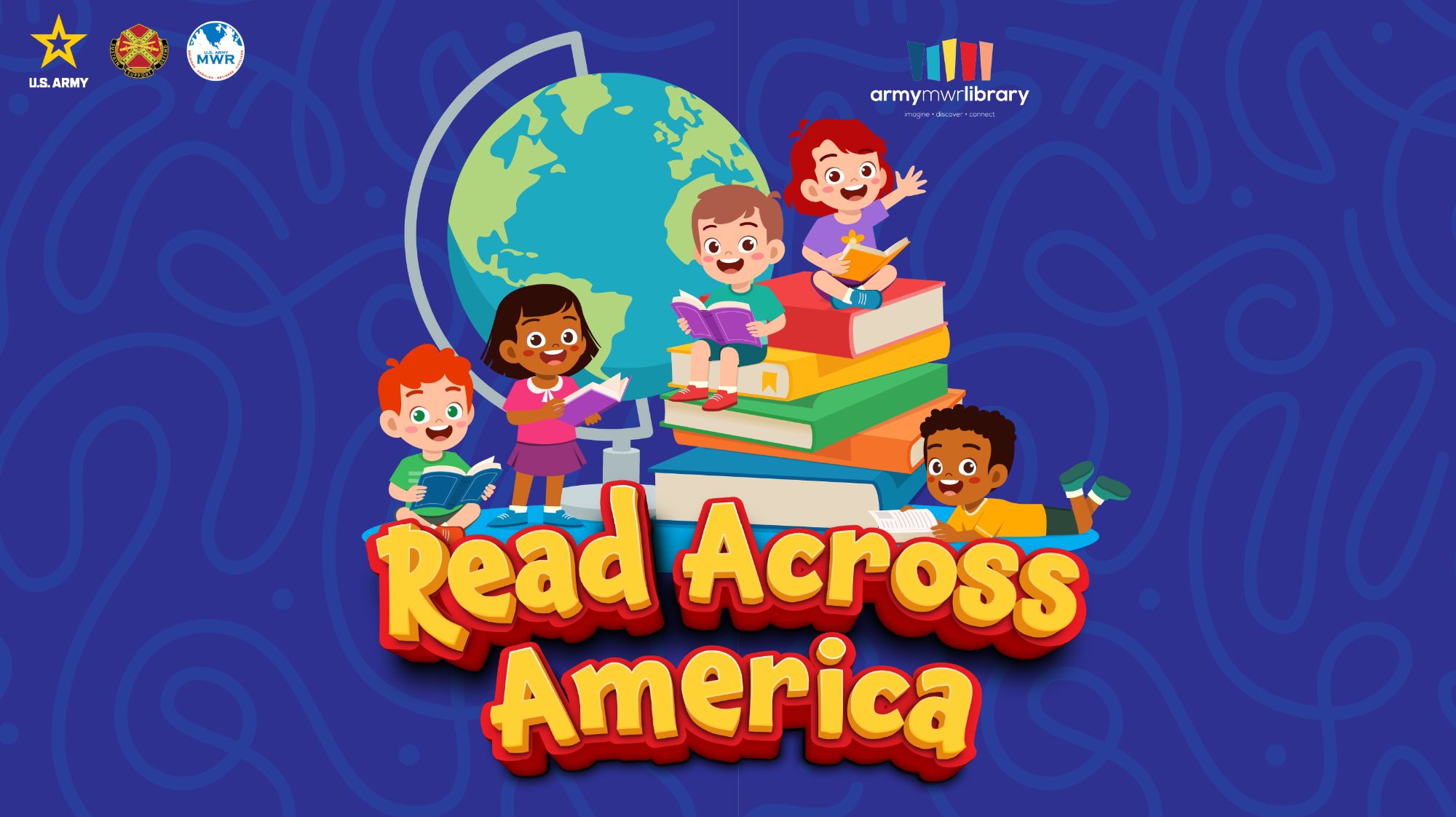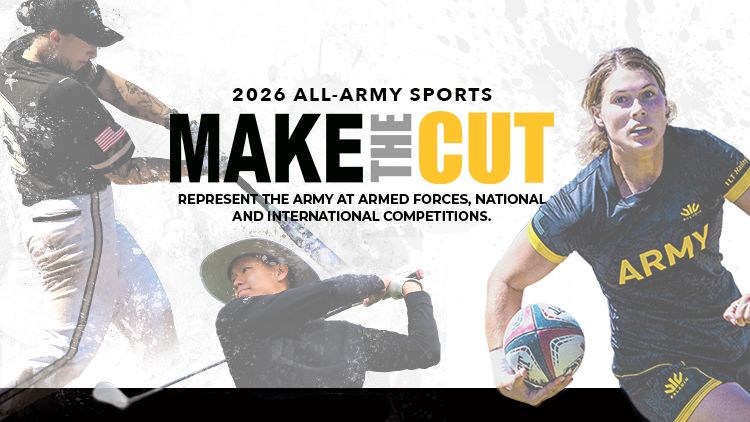- Commander's Cup Intramural Sports - FS
-
SPORT REGISTRATION SEASON Virtual Wellness Challenge Dec-Jan Jan-Feb Basketball Dec-Jan Jan-Mar Racquetball Tournament Jan-Feb Feb 7v7 Soccer Feb-Mar Mar-Apr 10v10 Pickleball Feb-Mar Mar-Apr Ultimate Frisbee Tournament May-Jun Jun Bowling May-Jun Jun-Sep Volleyball Tournament May-Jun Jun 10v10 Softball May-Jun Jun-Aug Army 10 Miler Qualifier Jun-Jul Jul Golf Jun-Jul Jul-Aug 6v6 Volleyball Jul-Aug Aug-Sep 7v7 Flag Football Aug-Sep Sep-Nov Dusk-til-Dawn Softball Tournament Aug-Oct Oct Army vs. Navy Flag Football Face-Off Team Invite Only Dec
Eligibility- All Commander’s Cup leagues are Active Duty only and Battalion-Level
- Teams must get Commander's approval via signed memo and submit an Alpha Roster (AAA-162) with no PII (Sample Memo)
- All players on a team must be from the same Batallion and on the official roster
- Batallions may enter multiple teams (only highest finisher gets full CC points)
Memo of Instruction
Check Memo of Instruction for each league play which outlines the operational procedures for the conduct of the league.Basketball | Bowling | Soccer | Softball | Golf | Volleyball | Flag Football
To see the latest standings & more, download the IMLeagues app from the App Store or Google Play.
Points Awarded IAW Chart
- IMLeague Information/Registration - FS
-

How to sign up for Intramural Sports programs:
- Log in to your IMLeagues account.
- Click the Create/Join Team button at the top right of your User Homepage page OR Click on the “Fort Stewart” link to go to your school’s homepage on IMLeagues.
- The current sports will be displayed, click on the sport you wish to join.
- Choose the league you wish to play in (Open, Co-Rec, etc).
Note: When registering to play in your first sport you will have to sign a waiver and enter your information. A personal email.
Create a team as a Team Captain:
- Use the Create/Join Team Button at the top right of every page.
- Captains can invite members to their team by clicking the “Invite Members” link on the team page. Any invited members must accept the invitation to be joined to your team.
- If a potential teammate is already a member of IMLeagues, search for their name, and invite them.
- If a potential teammate hasn't become a member of IMLeagues, scroll down to the “Invite by Email Address” box, and input their email address.
Join a registered team by doing one of the following:
- Using the Create/Join Team Button at the top right of every page.
- Accepting a request from the captain to join his team.
- Finding the team and captain name on division/league page and requesting to join.
- Going to the captain’s player card page, viewing his/her team, and requesting to join.
- IMLeague Real-Time Information/Standings - FS

This facility is now cashless! Faster lines. Easier payments. For more information visit: https://stewarthunter.armymwr.com/programs/employee-desktop/cashless-facilities